Help
Frequently Asked Questions
How to sign up
To sign up for an Orpyx® Connect account, please visit the Orpyx® Connect Registration page online. To begin, fill out the required information fields and select the product you wish to register.
How to reset your password
If you need to reset your password, click here. Enter your Orpyx® Connect email address and we will send you a link to set-up a new one. If you require assistance please contact Orpyx® Customer Care.
I forgot what email I used to sign up. How do I get this?
If you did not save an email address in your account, or do not remember it, please contact Orpyx® Customer Care.
How to add a new device
Devices can be added to your account at anytime by clicking on the "My Devices" tab. Simply click on the add device button and enter the corresponding product information for your device
Data Analytics
In addition to providing instant feedback, the SurroSense Rx™ System tracks data over time. Data from your device can be analyzed by plugging the smartwatch into your computer. The data displayed in the first row is from your most recent upload. Underneath you will find a lifetime report on how well your are doing overall. We recommend sharing this data with your healthcare provider.
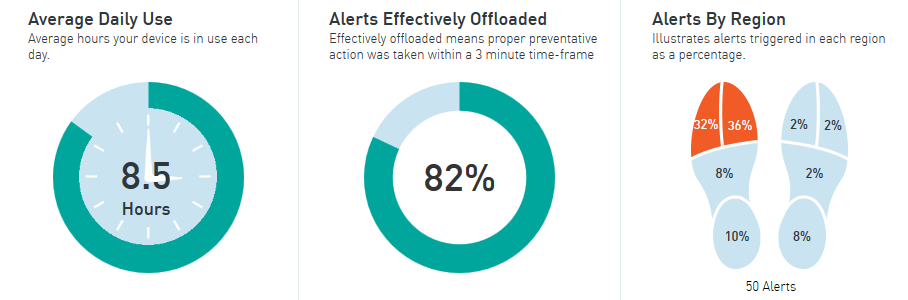
Knowledge Base
For even more detailed guidance on using SurroSense Rx™ and the Orpyx® Connect web site please visit our knowledge base.
Warranty
How to activate your product warranty
Activating your product warranty is as simple as registering your device. Create an Orpyx® Connect account, input the information for your device and voila!
How to make a warranty claim
Contact us via email at support@orpyx.com explaining the issue or call 1-855-99ORPYX to speak with an Orpyx® Customer Care representative. Please see our Warranty for more info.